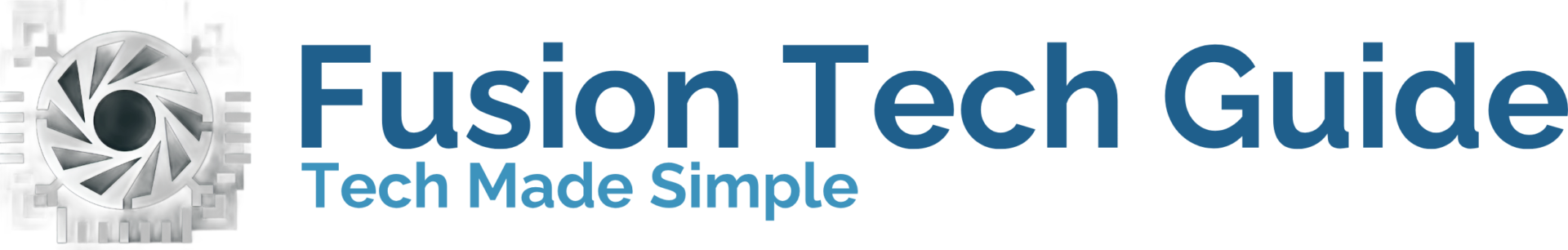Instagram has once again stirred up excitement among users with a new feature allowing the color of Instagram Notes to shift to subtle hues based on specific keywords. Recently, the term “Demure” has taken center stage, enabling users to see their Notes turn a soft pink. This trend, alongside other keywords like “Cutesy,” “Considerate,” and “Mindful,” has sparked widespread curiosity and creativity. Let’s dive into this new feature and its viral impact.
What Are Instagram Notes?
Instagram Notes are short text updates that appear at the top of your Direct Messages (DM) inbox. With a limit of 60 characters and a visibility span of 24 hours, Notes serve as a brief yet effective way to share quick updates or thoughts with followers and Close Friends.
New Trend: Instagram Notes Changing Color
Instagram recently introduced the ability for Notes to change color based on specific keywords. For instance, using the term “Demure” can transform your Note into a delicate pink hue. However, due to the low color saturation, this pink sometimes appears almost off-white depending on the screen’s display quality.
This feature follows the temporary appearance of gold-colored Notes during the Paris Olympics—a feature that was short-lived and has not been replicated since. Users were left unable to recreate the gold effect, highlighting the fleeting nature of some Instagram trends.
The Rise of the “Demure” Trend
The “Demure” color trend gained momentum after becoming a viral sensation on TikTok. Influenced by TikTok creator Jools Lebron, who showcased various ways to embody the concept of “demure,” the term quickly became a playful way to add personality to Notes. Jools’ creative examples and humorous takes on the word’s meaning helped the trend spread rapidly across social media platforms.
As the trend took off, brands and even government agencies began incorporating the term into their marketing strategies, aiming to capture the essence of this viral phenomenon. The pink hue associated with “Demure” became a symbol of subtlety and charm, appealing to users looking to add a touch of sophistication to their messages.
How to Use the Color Changing Feature in Instagram Notes
To take advantage of this new feature and experiment with the trending colors, follow these steps:
- Open Instagram: Launch the app and go to your Direct Messages.
- Create a Note: Tap on your profile picture at the top of your DM inbox to start a new Note.
- Select a Keyword: Choose a keyword like “Demure” to apply the associated color. The Note will change to a pinkish hue, reflecting the keyword’s theme.
- Post Your Note: Type your message and post it. Your followers or Close Friends will see it highlighted in the selected color at the top of their DM inbox.
Benefits of the Color Changing Feature
- Enhanced Personalization: Adding color based on keywords allows for greater expression and personalization of your Notes.
- Increased Engagement: Eye-catching colors and trending terms can attract more attention and interaction.
- Trend Participation: Joining in on popular trends can increase your visibility and relevance within your social circles.
Tips for Maximizing the Color Feature
- Use Popular Keywords: Engage with trending keywords to make your Notes more relevant and appealing.
- Experiment with Themes: Try different keywords and colors to see what resonates most with your audience.
- Stay Updated: Keep an eye on emerging trends to keep your Notes fresh and engaging.
How to Access the Feature on Android and iOS
On Android:
- Update Instagram: Ensure your app is up to date via the Google Play Store.
- Create a Note: Tap the “+” icon in Direct Messages.
- Select a Keyword: Choose a keyword like “Demure” to see the color change.
- Send: Finalize your message and hit “Send.”
On iOS:
- Update Instagram: Update your app through the App Store.
- Create a Note: Go to Direct Messages and tap the “+” icon.
- Choose a Keyword: Pick a keyword to apply the associated color.
- Post: After setting the color and message, tap “Send.”
Other Recent Instagram Updates
In addition to color-changing Notes, Instagram has introduced several new features:
- AI Stickers: Create custom stickers using AI for added creativity in Stories and DMs.
- Multiple Links in Bio: Add more than one link to your bio for easier access to multiple destinations.
- Collaborative Collections: Save and share collections with friends for group planning.
Frequently Asked Questions (FAQs)
- How do I change the color of my Instagram Notes?
- Select a keyword like “Demure” before posting to see your Note change color.
- Can I modify the color of existing Notes?
- No, colors can only be changed before posting a Note.
- How many color options are available?
- The color options are tied to specific keywords and their associated themes.
- Will changing the color affect visibility?
- While the color change itself doesn’t impact visibility, using popular keywords can enhance engagement.
- Are there any restrictions on this feature?
- The main limitations are the 60-character limit and the 24-hour visibility period.
- How can brands leverage this feature?
- Brands can use trending keywords and colors to align with marketing campaigns and connect with their audience effectively.
Conclusion
The new Instagram Notes color feature, highlighted by the viral “Demure” trend, offers a fresh way to personalize and engage with your audience. By incorporating popular keywords and colors, you can enhance your social media presence and participate in current trends. Keep experimenting with colors and stay tuned for more exciting updates from Instagram!